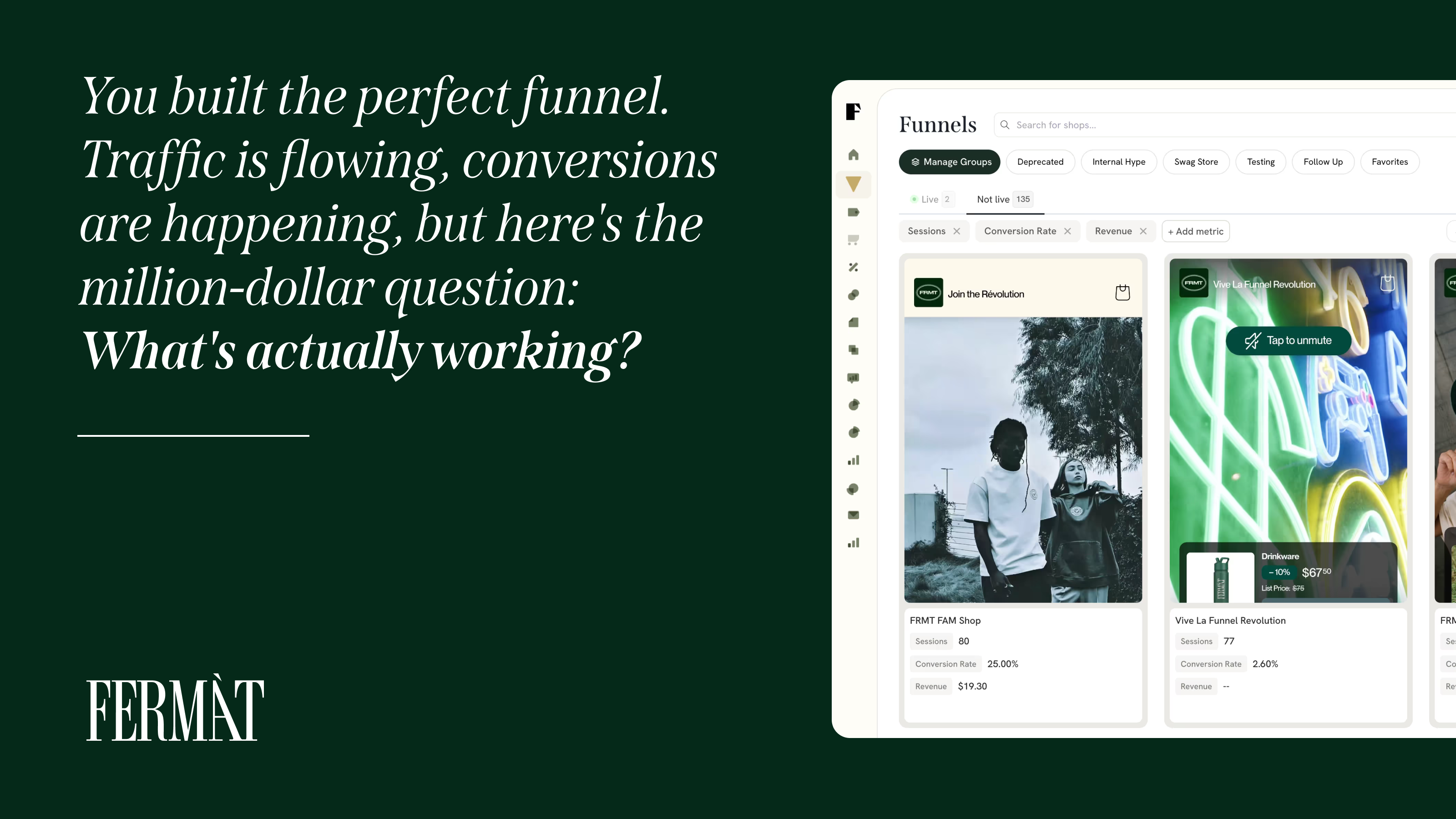How to Create a Landing Page in Webflow: A Step-by-Step Guide for Success
Effective planning is critical when creating a landing page. This process involves understanding your target audience, setting clear conversion goals, and aligning your page with broader marketing objectives
Creating a landing page in Webflow is a crucial step toward enhancing your online presence and achieving your marketing goals. With the right approach, you can design a high-converting landing page that transforms visitors into customers. Webflow offers user-friendly tools that allow you to customize elements, ensuring your landing page aligns with your brand identity and message.
At FERMÀT, we specialize in building funnels that operate just like your ads, maximizing the impact of your marketing strategies. You gain the advantage of owning your post-click experience, which means you can convert more paid traffic effectively. By experimenting with landing pages, embedded PDPs, and custom carts, you can scale your efforts without needing to code.
Understanding the key components of a successful landing page will set you apart from the competition. With Webflow’s capabilities and FERMÀT's expertise, you can create an engaging experience that not only meets user expectations but also drives conversions. Let’s dive into the steps necessary to bring your landing page vision to life.
Planning Your Landing Page
Effective planning is critical when creating a landing page. This process involves understanding your target audience, setting clear conversion goals, and aligning your page with broader marketing objectives. Each of these aspects plays a vital role in designing a landing page that not only attracts visitors but also converts them into leads or customers.
Understanding Your Target Audience
To create a successful landing page, start by defining your target audience. Identify their demographics, interests, and online behavior. Use surveys, social media insights, and customer profiles to gather data.
Develop personas representing your ideal customers. Consider factors such as age, gender, location, and purchasing habits. This information will help tailor your content, design, and messaging, making your landing page more appealing.
Utilize this knowledge to create targeted offers that resonate with your audience's specific needs. Tailoring your approach can significantly enhance engagement and increase conversion rates.
Setting Clear Conversion Goals
Before launching your landing page, establish clear conversion goals. Determine what actions you want visitors to take, such as signing up for a newsletter, requesting a demo, or making a purchase.
Define specific, measurable objectives. For instance, aim for a 15% conversion rate on sign-ups within the first month. Use these goals to guide your design and content choices.
Incorporate strong calls to action (CTAs) that clearly communicate the desired action. Make them visually distinct and strategically place them throughout the page to maximize impact.
Aligning With Marketing Goals
Your landing page must align with your broader marketing goals. Understand how it fits into your overall strategy, whether it’s building brand awareness, generating leads, or driving sales.
Ensure that the messaging of your landing page matches your marketing campaigns. This consistency helps create a seamless experience for visitors, reinforcing their decision to convert.
Consider using search engine optimization (SEO) techniques to enhance visibility. Incorporate relevant keywords and optimize content for search engines, driving organic traffic to your page.
By focusing on these elements, you will create a landing page that not only meets expectations but also excels at driving conversions. FERMÀT enables you to create funnels effectively, allowing you to convert more paid traffic by owning your post-click experience.
Designing in Webflow
Creating an effective landing page in Webflow requires a strategic approach to design, ensuring a seamless user experience. Key aspects include utilizing pre-designed templates, building custom sections, incorporating impactful visual elements, and designing a compelling hero section.
Using Pre-Designed Templates
Webflow offers an array of pre-designed templates that can kickstart your landing page design. These templates are fully customizable, allowing you to modify layouts, colors, and typography to match your brand identity.
Start by exploring the template library, focusing on layouts tailored for conversion. Select a template that aligns with your goals, such as lead generation or product promotion. This approach saves you time and ensures that the foundational elements of landing page design—like navigation and calls to action—are effectively integrated.
Building Sections in Webflow
When designing your landing page, think in terms of sections. Each section serves a specific purpose, whether it’s highlighting features, displaying testimonials, or presenting a call to action.
Use Webflow's flexible grid system to divide your landing page into multiple sections. Consider using three to four distinct sections to guide visitors through the conversion process. Each section should flow logically into the next, creating a cohesive narrative that encourages action. With tools like Figma, you can draft layouts before implementing them in Webflow, ensuring clarity in your design process.
Effective Visual Elements
Visual elements play a crucial role in engaging your audience. Use high-quality images, graphics, and videos that resonate with your target market.
Avoid cluttering your page with excessive visuals; instead, focus on impactful images that reinforce your messaging. Additionally, consider implementing animations and micro-interactions to enhance user engagement without overwhelming the visitor. Cohesive color schemes and typography will also help create a professional look that fosters trust and encourages conversions.
Designing a Compelling Hero Section
The hero section is often the first thing visitors see, making it essential for capturing attention. Use this space to convey your main value proposition clearly and succinctly.
Incorporate a catchy headline, a brief subheadline, and a strong call to action (CTA). For example, “Transform Your Ecommerce Experience” paired with a CTA like “Get Started Today” can drive action. Use compelling visuals here, such as an eye-catching image or an engaging video, to enhance the message.
With FERMÀT, you create funnels the same way as ads, optimizing your landing page to convert more paid traffic efficiently. Focus on owning your post-click experience to maximize results.
Optimizing for Conversions
Creating a landing page that converts requires attention to several key elements. Focus on crafting an effective headline, implementing compelling calls-to-action, utilizing social proof, and performing A/B testing. Each of these components plays a crucial role in your page’s performance.
Crafting an Engaging Headline
The headline is the first impression visitors get of your landing page. It should be clear, concise, and compelling, capturing your audience's attention immediately. Use action verbs and focus on user benefits to make it relatable.
Consider using questions or bold statements to engage readers. For example, "Unlock Your Potential Today!" can create urgency. Incorporate keywords relevant to your offer to improve SEO and drive organic traffic. Test different headlines to find what resonates best with your audience, ensuring it aligns with your overall messaging.
Effective Calls-to-Action
A well-placed call-to-action (CTA) can significantly elevate your conversion rate. Your CTA should be prominent and visually distinct—using contrasting colors helps it stand out.
Phrase your CTA in a way that emphasizes immediate benefits. Instead of a generic "Submit," try "Get My Free Guide" or "Start My Trial Today." Position your CTA above the fold to ensure visibility.
Don't hesitate to experiment with different wording and designs. Tools like FERMÀT allow you to create funnels seamlessly, enabling better control over your post-click experience.
Leveraging Social Proof
Social proof builds trust and credibility with your audience. Incorporate testimonials, reviews, or case studies prominently on your landing page. Showcasing positive experiences from previous customers can soothe doubts and encourage conversions.
You can also include user-generated content, such as photos or videos from satisfied customers. As a potent motivator for lead generation, displaying awards or certifications boosts your perceived authority. Remember, real stories make a tangible impact, fostering a connection with potential customers.
A/B Testing for Page Variants
A/B testing is essential for optimizing your landing page effectively. By comparing two or more variants, you can identify which elements resonate more with your audience. Focus on testing one element at a time—headlines, CTAs, or images can all be tested separately for clarity.
Use analytic tools to track the performance of each variant and gather data on user engagement. FERMÀT allows you to experiment at scale, providing insights into what drives conversions. Continuously refining your landing page through A/B testing leads to improved performance over time. Aim for data-driven decisions to enhance your overall conversion strategy.
Technical Considerations
Creating an effective landing page in Webflow requires attention to several technical aspects. Focus on mobile responsiveness, integrating with CMS Collections, and optimizing your page for SEO to enhance user experience and improve conversion rates.
Ensuring Mobile Responsiveness
To ensure your landing page looks great on all devices, you must prioritize responsive design. Utilize Webflow’s built-in tools to adjust layouts for different screen sizes. Start by adding breakpoints for mobile, tablet, and desktop views.
Use flexible grid systems and percentage-based widths for elements. This approach maintains proportions across devices.
Test your design using Webflow’s preview mode and adjust padding and margins accordingly. Always check how images, buttons, and text render on smaller screens to avoid clutter. Remember, a mobile-friendly page leads to higher engagement and lower bounce rates.
Integrating With CMS Collections
Webflow CMS allows you to create dynamic content that enhances your landing page. Start by setting up your CMS Collections, which will hold the text, images, and other elements you want to display.
Create a Collection for landing page elements, such as testimonials or featured products. This organization simplifies updates, as changes are automatically reflected throughout your page.
Use CMS fields to pull in data, ensuring each element is consistently formatted. Integrating CMS Collections helps in managing content efficiently and ensures that your landing page remains fresh and relevant, driving better engagement.
Optimizing for SEO
Search engine optimization (SEO) is crucial for driving organic traffic to your landing page. Begin by focusing on relevant keywords that align with your target audience's search intent. Identify primary and secondary keywords, and integrate them naturally into your headings, body text, and alt attributes for images.
Utilize Webflow tools to create clean URLs and well-structured metadata. Ensure that your page loads quickly by optimizing images to be under 200KB, which enhances user experience.
Optimize for mobile search by ensuring your landing page is responsive. A strong SEO strategy will help your page rank higher, leading to increased visibility and conversions.
By addressing these technical considerations, you're setting up your landing page for success and improving your post-click experience. FERMÀT is here to support you in creating tailored funnels, ensuring you convert more paid traffic effortlessly.
Launching and Analyzing Performance
After creating your landing page, the next critical steps involve publishing it and analyzing how well it performs. This process helps you refine your strategy, ensuring you maximize the effectiveness of your landing page. Here are the essential aspects to consider.
Publishing the Landing Page
Once you’ve finalized your design, you need to choose a hosting option that fits your needs. Consider reliability, speed, and integration capabilities. FERMÀT offers streamlined solutions that let you publish quickly, enabling you to initiate testing right away.
Ensure your landing page is mobile-optimized, as a significant portion of traffic comes from mobile devices. After publishing, run quality assurance checks to find any broken links or layout issues. This meticulous approach lays the groundwork for effective tracking and performance analysis.
Tracking with Analytics Tools
Effective landing pages harness analytics tools to monitor traffic patterns and user behavior. Options like Google Analytics or specialized tools integrated within FERMÀT provide insights into how visitors interact with your page. Focus on metrics such as conversion rates, bounce rates, and session durations.
Set up tracking for specific actions, like button clicks and form submissions. This data reveals which elements resonate with your audience. By understanding these patterns, you can make informed decisions about layout, copy, and calls to action.
Iterating Based on Data
Your initial launch is just the beginning. Use the data gathered from analytics to iterate on your high-performing landing page. A/B testing different headlines, images, or layouts can highlight what works best.
For example, if you notice a high bounce rate on a particular page, consider revising the content or design. With FERMÀT, you can seamlessly experiment without any coding expertise. This process of continuous improvement ensures that you continually adapt and optimize your landing page for better traffic conversion rates.